In all the modern browsers " X509_V_ERR_DEPTH_ZERO_SELF_SIGNED_CERT" can be bypassed by just adding an exception when you visit the website.
But when such websites when you access via SafeSquid proxy, SafeSquid will directly blocked you without giving you access.
The Error Template will Displayed as shown and you cannot access the website
SSL Connection to testselfsignedcert.safesquid.local:443 denied
X509_V_ERR_DEPTH_ZERO_SELF_SIGNED_CERT: The passed Certificate is Self-Signed and the same certificate cannot be found in the list of trusted certificates
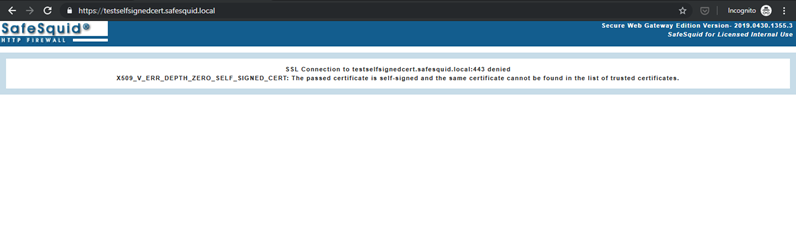
- image.png (33.59 KiB) Viewed 4396 times
The Error Template explains about the type of SSL Verification check that the particular website FAILED at.
The error that you see above tells that the certificate the site is using is a self-signed ssl certificate
Which can be created by anybody very easily
We do not allow users to access such kind of websites which compromise user’s data.
If this is an company approved website which is used by company for any kind of important use case and the company have setup an self signed SSL Certificate for security measures.
The above template will be seen when you access that site
In our case it is :
https://testselfsignedcert.safesquid.local/